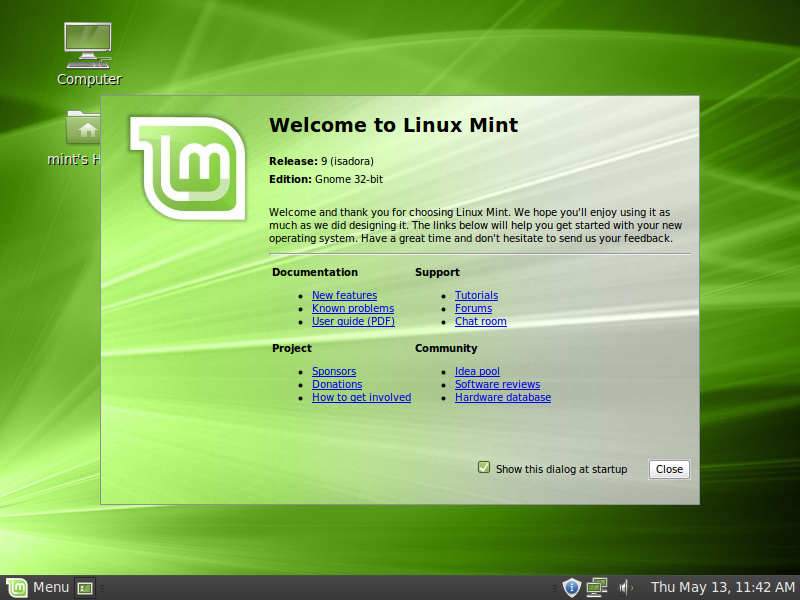So the steps are:
- Download the Broadcom drivers: http://www.broadcom.com/support/802.11/linux_sta.php
- Unpack and modify the ‘src/wl/sys/wl_linux.c‘:
Line 35 (after #include) add:
#include < linux/sched.h > - Compile the code with: make
- Copy the new driver: sudo mv wl.ko /lib/modules/$(uname -r)/kernel/drivers/net/wireless
- Update dependencies: sudo depmod -a
- Modify the blacklist to include the ‘b43′ and ’ssb’ drivers /etc/modprobe.d/blacklist.conf (Add below the bcm43xx blacklist)
- Modify the /etc/rc.local to include before the exit(0): rmmod ssb
- modprobe wl
You will notice at bottom right corner of the desktop, network manager started detecting the wireless networks available in your area...Connect to your Home Network by giving security key...
Happy browsing...