My plan is to Install Oracle SOA Suite 11g on Linux Mint....
I'm going to install Linux Mint in my laptop i.e. Dell Inspiron 1545 (Icy Blue ;)))
Here I’m showing simple steps to install it using a USB drive -
- Download ISO file from http://www.linuxmint.com/edition.php?id=52
- Download Universal USB Installer from http://www.pendrivelinux.com/universal-usb-installer-easy-as-1-2-3/
- Run Universal USB Installer
- Provide the location of LinuxMint ISO file downloaded in Step 1. This will create a bootable Linux Mint USB drive.
- Restart the system and boot it from USB drive.
- Finally, you will get Live Linux OS running. Click Install LinuxMint
- Follow the steps during installation.
 |
| Universal USB Installer |
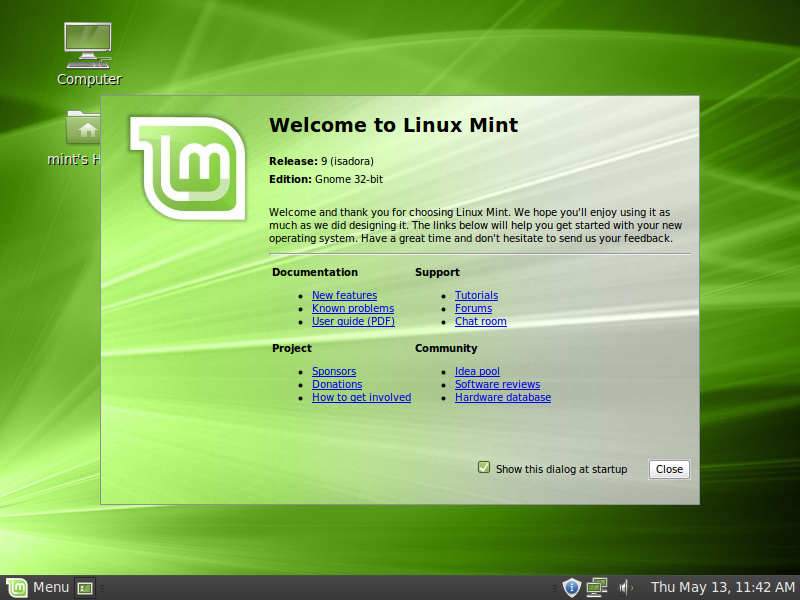 |
| Linux Mint |
No comments:
Post a Comment